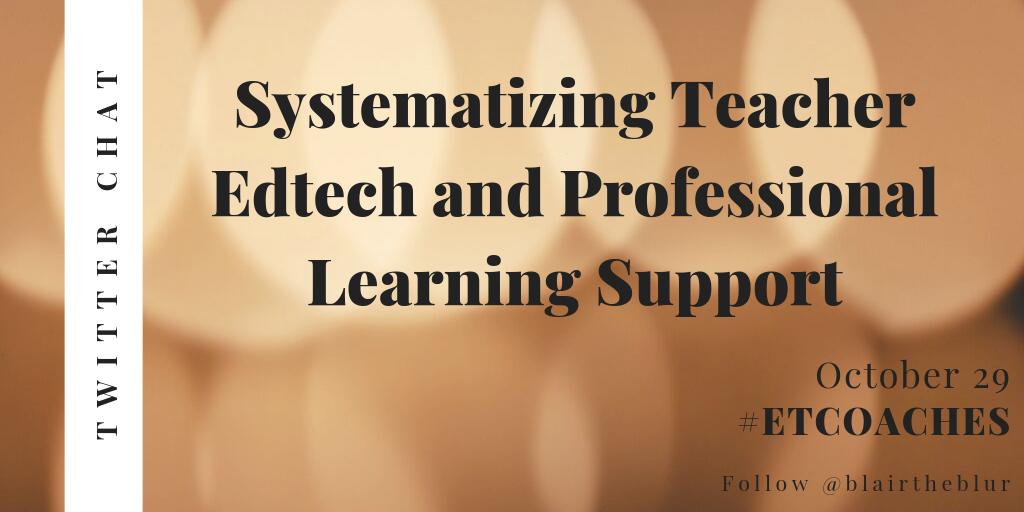I wrote this article for Flocabulary, you can see it on their Blog here!
I have the privilege of teaching adorable kiddos about STEM — specifically technology. Generally, they’re fans of it. There’s definitely more than one hopeful future SnapChat engineer in the midst.
However, sometimes even tech class isn’t a basket full of puppies in terms of student engagement. As a first grader innocently asked earlier this year, “But Mr. Mishleau, where’s the fun tech stuff?†That one evidence point told me it was time to turn the spiciness level up and pull out all the engagement stops!
Here are five strategies I’ve tried to get students excited about STEM:
1. Flocab
One of the most powerful tools I’ve leveraged First Five Image Flocabulary in my classroom for engaging kids in rigorous content has been Flocabulary’s suite of tools for STEM! Each technology class, we have a Tech Video of the Day, which offers a transition from our beginning of class procedures (“First 5â€) into our lesson.
The Loops video was excellent at making repeat loops in computer programming much more “sticky†and fun. Since Flocabulary continues to add solid content (have you seen their video on Robots??), I have been able to bake more and more of it into my tech curriculum.
While all of that is great, Flocabulary offers so much more than videos. For example, instead of building my own quiz for the end-of-unit assessment on computer programming, I utilized Flocabulary’s quiz on the computer programming. Earlier in that unit, I also used Lyric Lab to challenge students to write their own rhymes as an independent check-for-understanding. These Computer Code raps had students pull in key vocabulary we had learned in a creative activity. I then shared out the strongest ones to students’ screens using Hapara’s Highlights tool. Students loved the opportunity to be creative, and I appreciated seeing how deeply they had internalized the content we had been learning.
2. Robot Time
It’s hard to be grumpy when you are wearing a robot hat.Robot Hat STEM Flocabulary These hats have been a super-popular incentive in my class.
Students know that when they are working hard, showing persistence and self-calming, that I might plop a little robot hat on their head.
Students know to yell out “It’s robot time!†when a peer is bestowed such an honor. They’re available on Amazon here, and they tie in nicely to a lot of the content we learn.
3. Can I Get a “What What�!
Another tried-and-true product to the tune of $9.99? Mini-microphones. I’m pretty sure that students know they aren’t real, but that doesn’t keep 1st or 4th graders from shouting out loud and proud when I hold it up to them or pass it around when we’re reading from the board!
It’s a much more effective and fun way to ensure students are internalizing the material we are talking about, and it helps trigger me to pull in students’ voices that might not usually be heard.
4. Pillow Mode Activate!
As anyone who teaches from a cart will tell you, #CartLife can be hard! However, I’ve actually found it sometimes easier than having my own classroom (shhh, don’t tell anyone!). One reason is that my cart is smartly stacked with the things I might need. One of them is a plethora of pillows!
Okay, more like circular padded mats. But to kids, they are luxurious pillows that you must earn in class. They fit neatly into a few drawers of my cart, and they make technology class feel like an extra-special, different time. I mean…do you get to activate pillow mode in math class? Nope. I build on to the excitement by having students chant “pillow mode, activate!†before giving any out. It reminds kids that it’s fun to be good in technology class.
Mr. Mishleau’s tricked-out tech cart always includes:
Timers for friends who need scaffolding to build work stamina
Pillows, robot hats and microphones
Tech books for power outages and student work to give feedback on
Clorox wipes for sticky desks
Pens for days for days
5. @ Me, Bro
Traditions and routines have made my classroom a much happier and predictable space for kids. One of those traditions is the Tweeter of the Day. Every tech class, a student writes a Tweet to share via our school’s Twitter account. I use the class roster to make sure all students get the opportunity to Tweet their hearts out.
So much of teaching is communicating to kids: 1) I love you! 2) This is important! 3) You can do it if you work hard. To convey these messages, I think joy and challenge in the classroom are paramount. Some of the tools mentioned are definitely (intentionally!) a little silly, but they all drive at making students feel welcomed, seen, and making them think and talk about the technology content we are learning.
What do you use to drive engagement, culture and achievement in your classroom? Your tip might be my next Amazon educational splurge or a strategy I try to employ in my classroom. Share yours in the comments below!